Microsoft Integrates Phone Link Panel into Start Menu
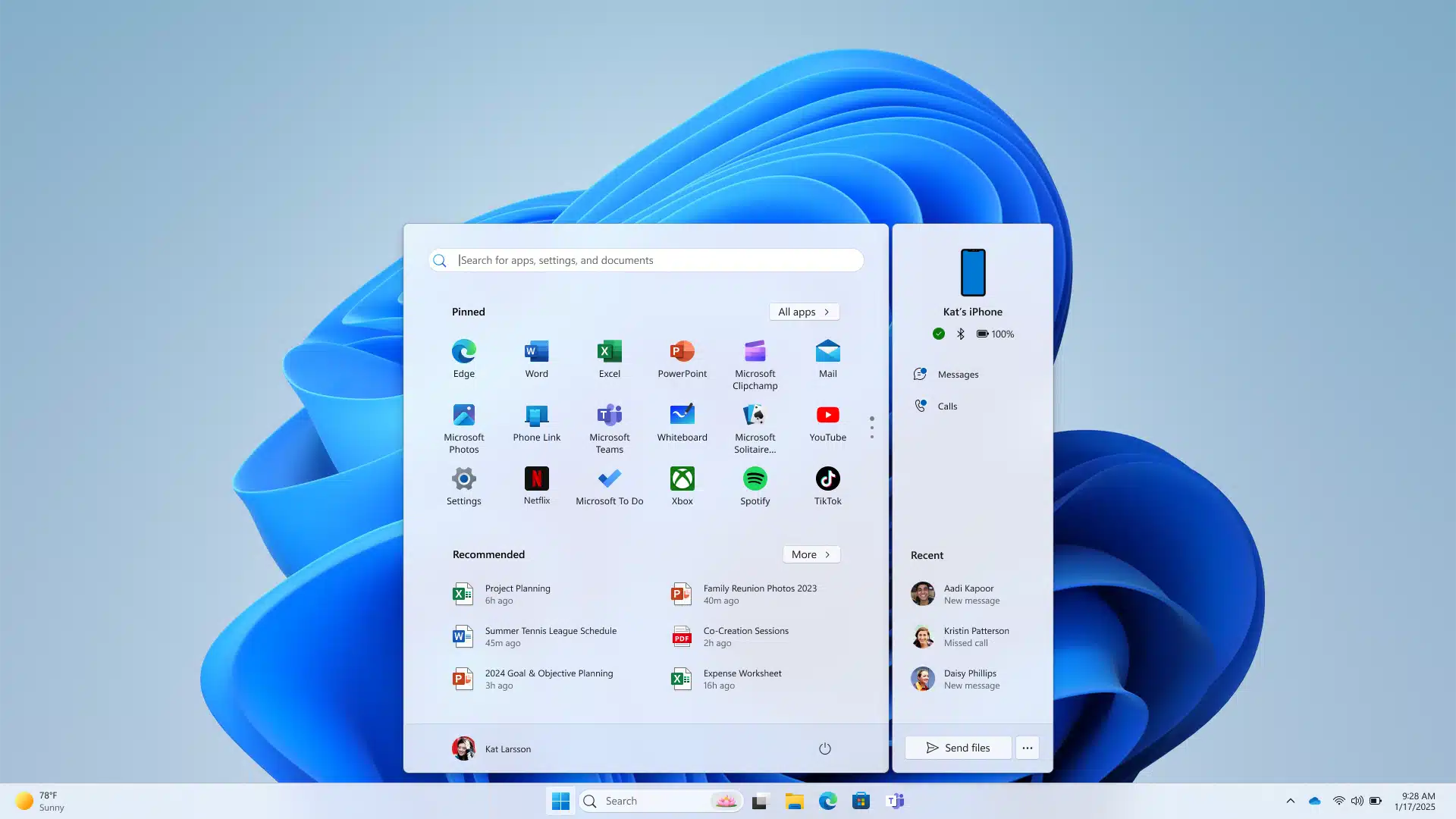
Microsoft is enhancing its Phone Link feature on Windows 11, allowing users to conveniently access their messages, calls, and other notifications directly from the Start Menu. This new functionality, which was initially announced in May, is now being rolled out to users with the latest Windows 11 update. While the feature is confirmed to work with Android devices, it remains uncertain if it is compatible with paired iOS devices.
New Phone Link Panel for Windows 11 Users
The Phone Link application, which comes pre-installed on Windows 11, enables seamless connectivity between users’ smartphones and their PCs. This feature allows users to sync text messages, images, and even make or receive calls directly from their computers. Recently, a dedicated panel for Phone Link was identified on Windows 11 version 26100.4061, as reported by Android Authority. When an Android device is connected, the panel displays essential information such as the phone model, battery status, and connectivity details, all conveniently located on the right side of the Start Menu.
Microsoft emphasizes that this new panel enhances user experience by providing quick access to phone calls, messages, and photos. Additionally, it includes a “Recent” tab that showcases recently received files or notifications from the connected phone. This integration aims to streamline the way users interact with their devices, making multitasking more efficient.
How to Access the Phone Link Feature
To utilize the dedicated Phone Link feature on Windows 11, users need to follow a few simple steps. First, they should open the Start Menu and select their device type—either Android or iPhone—from the right-side pane. Next, users must follow the on-screen instructions to pair their device with the Windows PC. Once paired, they can easily access their phone’s contents directly from the Start Menu.
The Phone Link panel also includes a “Send files” option, which facilitates quick file transfers between the phone and PC. Users can either drag and drop files or select them using the “Browse” option, making it easier to manage files across devices. This feature is particularly useful for those who frequently share documents or media between their smartphone and computer.
Expansion of Features for iOS Users
Originally introduced in 2024 to Windows Insiders in the Dev and Beta Channels, the Phone Link feature initially supported only Android devices. However, in January of this year, Microsoft expanded its capabilities to include iOS devices, allowing iPhone users to take advantage of the Phone Link panel in the Start Menu. This expansion reflects Microsoft’s commitment to enhancing cross-platform functionality and improving user experience for all Windows 11 users.
As the rollout continues, users can expect to benefit from this integration, which aims to simplify their digital lives by bridging the gap between their smartphones and PCs. The addition of the dedicated Phone Link panel is a significant step towards a more interconnected and user-friendly computing experience.
Observer Voice is the one stop site for National, International news, Sports, Editor’s Choice, Art/culture contents, Quotes and much more. We also cover historical contents. Historical contents includes World History, Indian History, and what happened today. The website also covers Entertainment across the India and World.

