Trim to Trend: How Influencers Cut Long Videos into Snackable Shorts That Go Viral
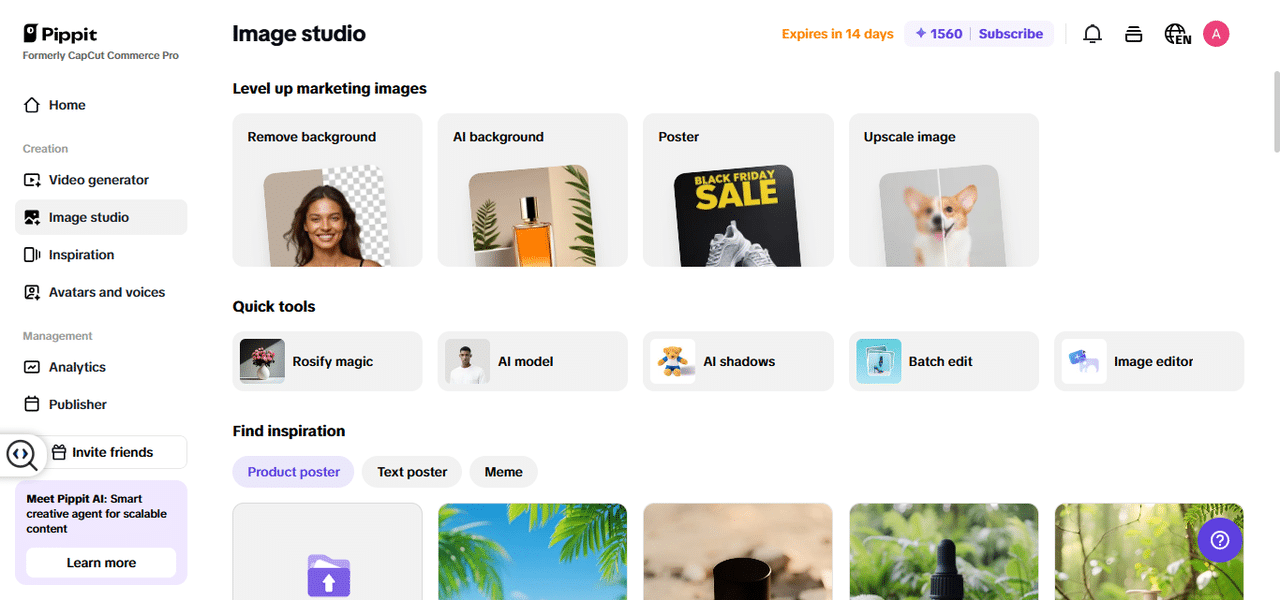
In an era of endless scrolling and dwindling attention span, the influencer has found leverage in short-form content. A 30-minute vlog may be sincere and detailed, but come on, what everyone really wants is the 20-second jaw-dropper, the mic drop, or that perfect one-liner.
This is where snackable shorts come in, and where creators are becoming smarter. With clever tools like Pippit AI doing heavy work, it’s now simpler than ever to convert lengthy videos into viral-ready, vertical-friendly, loop-absorbing shorts.
Your stream has highlights. Let’s find them
Creators are no longer YouTubers or Twitch streamers but content recyclers. That 90-minute live stream? It’s a treasure trove of content. And the lovely thing about it? You don’t even have to replay it frame by frame to extract the good bits.
AI is now able to search for facial expressions, volume spikes, and even audience responses (yes, seriously). Instantly, that laugh-out-loud flub or tearful revelation you thought was hidden deep within your vlog is center stage, ready to trend on TikTok.
Timing the internet: why trends dominate the algorithm
Culture goes quickly. Edit quick.
Riding a trend is not all about selecting the correct audio. It’s about getting the beat right, delivering the punchline, and editing the clip to have it feel like it was created for the trend. If your edit is off by even half a second, the spell is broken. But with AI-based editing software, content creators now enjoy timing accuracy that even professional editors can’t get enough of.
The secret ingredient? Utilizing a video cutter with an eye for rhythm, imagery, and social timing.
Trimming long videos with Pippit AI
Ready to cut from a 10-minute soliloquy to a 20-second viral hit? Here’s how to trim the fat with Pippit AI’s streamlined interface.
Step 1: Open the video editor
Start by signing up for Pippit to gain access to its interface. From the left menu, select “Video generator,” followed by “Video editor.” Press “Click to upload” to upload your video, or drag and drop it into the editing space.
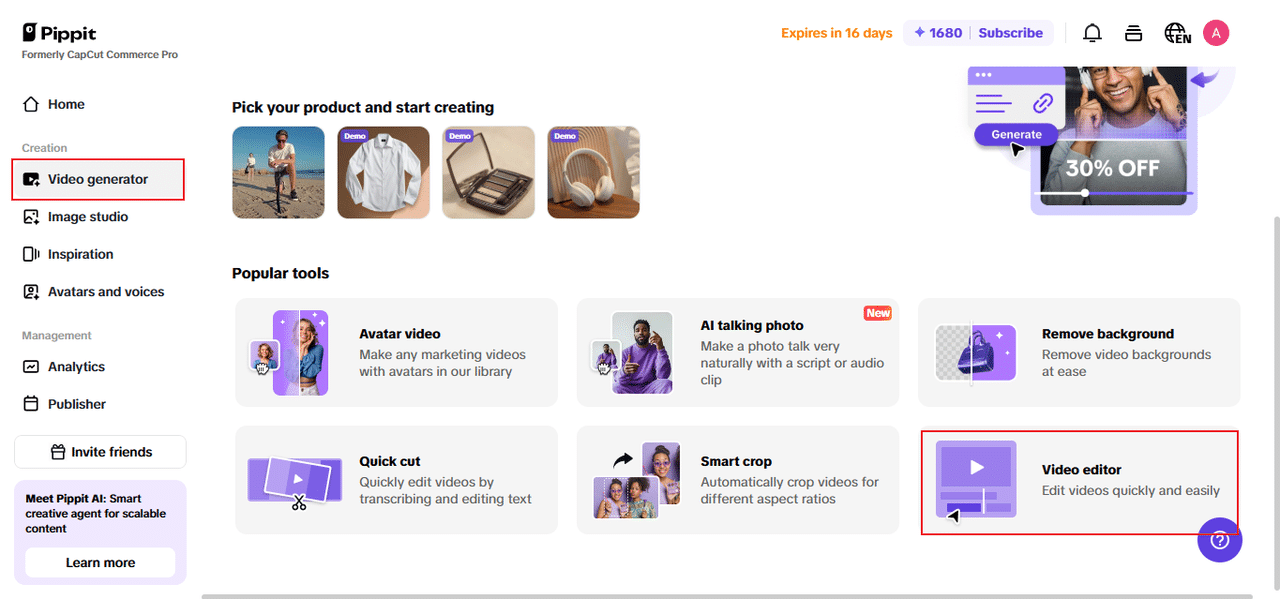
Step 2: Trim using the video cutter tool
Click on your video clip on the timeline. To trim the video from the beginning or end, drag the transform handles. If there’s a section in the centre you’d like to remove, move the Playhead to that part, hit “Split,” and delete the unwanted segment.
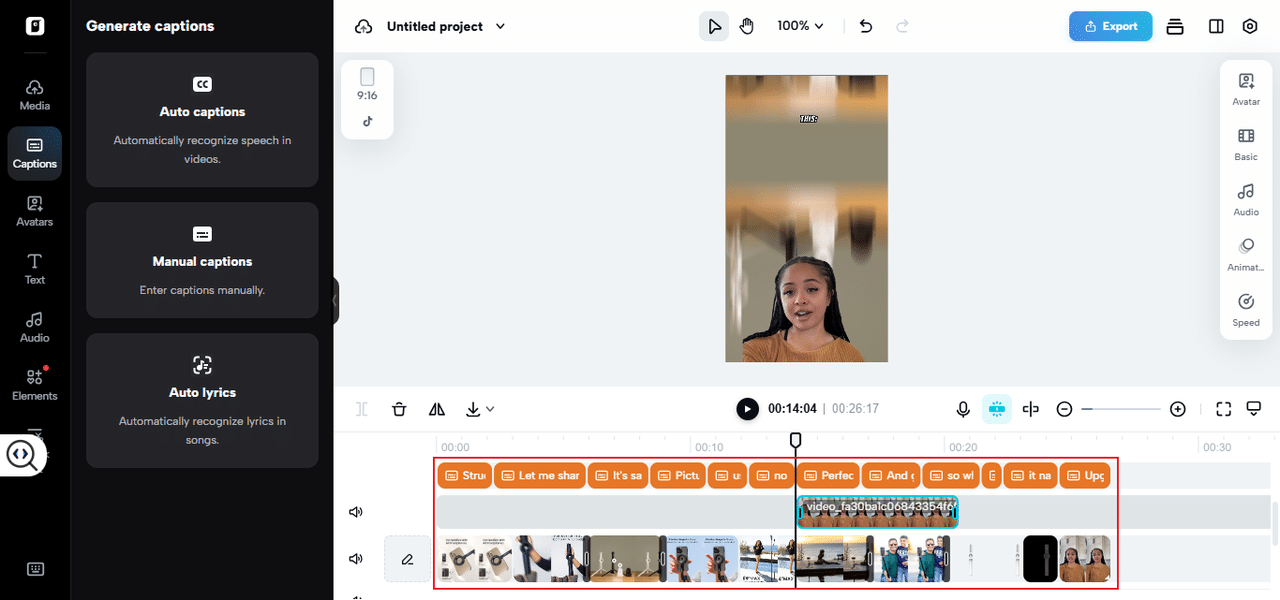
Step 3: Export or publish your final cut
After your video has been edited, click on “Export” in the top right. Select “Download” and enter your preferred resolution, format, frame rate, and quality. Alternatively, click on “Publish” to publish it directly onto your social media.
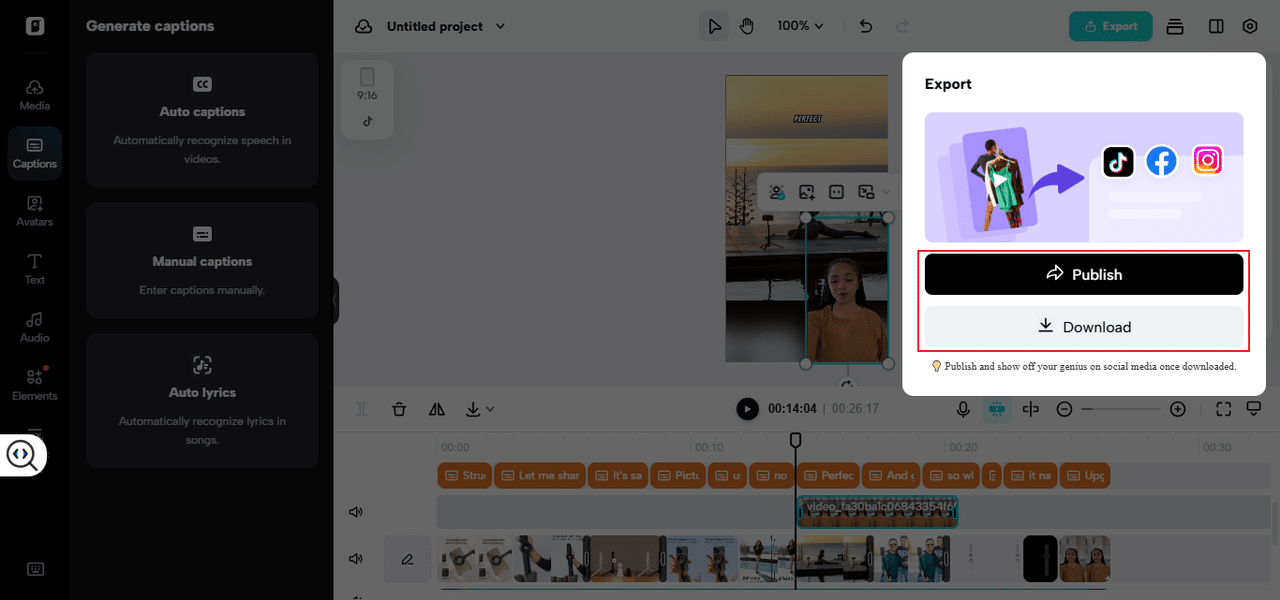
The anatomy of a viral clip
Start with the hook
You’ve got 2 seconds. To grab users’ attention, that’s the only time. Start with a facial expression, a question, or a striking image that makes viewers need to see.
Cut to the beat
Picking a popular sound isn’t enough. You’ve got to feel the beat. With beat-syncing capabilities embedded in AI editors, you can ensure your transitions, expressions, and reactions land exactly where they should.
Loop it like a pro
Ever seen a video twice without even noticing it reset? That’s on purpose. Seamless looping boosts watch time, which gets you more on the For You Page. Pippit helps you easily cut your end so that it flows into your beginning. Seamless replay = algorithm gold.
Don’t just post. program the algorithm.
Optimize for every platform
One cut does not fit all. The same video could require slight adjustments to excel on YouTube Shorts, TikTok, and Instagram Reels. Pippit AI gets these subtleties and provides format presets so creators can upload the appropriate version in the appropriate location.
Batch your content
Want to remain consistent without being a hamster on a content wheel? Record longer sessions weekly and cut them into daily shorts. It’s the influencer’s meal prep equivalent—cook once, eat for days.
Editing with Purpose: Don’t Merely Trim, Strategize
Excellent editing is not merely about content reduction, it’s about creating a story. Every brief video should have a purpose: to motivate, entertain, educate, or bond. As you edit your longer videos, ask yourself: How do I want viewers to feel? Is this segment humorous, enlightening, shocking, or familiar? Let your edits enhance that feeling.
That’s why AI tools such as Pippit are more than time-savers, they’re strategy enablers. By assisting you in identifying high-impact moments and syncing them with audience expectations, they transform passive editing into deliberate storytelling. Your clips won’t merely fill a feed, they’ll linger in people’s minds.
The final cut
Short-form content is not a trend—it’s the idiom of the contemporary internet. And creators who master it know that how you cut is as crucial as what you shoot.
With Pippit AI, you’re not only editing, you’re maximizing. You’re tapping the rhythm of your content, cutting the fluff, and showcasing your highlight reel. Whether it’s a witty retort, a tearful confession, or a backstage giggle, your next viral hit is already rolling.
So go ahead—record for hours. Edit for minutes. Trend in seconds.
Observer Voice is the one stop site for National, International news, Sports, Editor’s Choice, Art/culture contents, Quotes and much more. We also cover historical contents. Historical contents includes World History, Indian History, and what happened today. The website also covers Entertainment across the India and World.

