How Fast Is My Computer: Boost PC & Laptop Performance
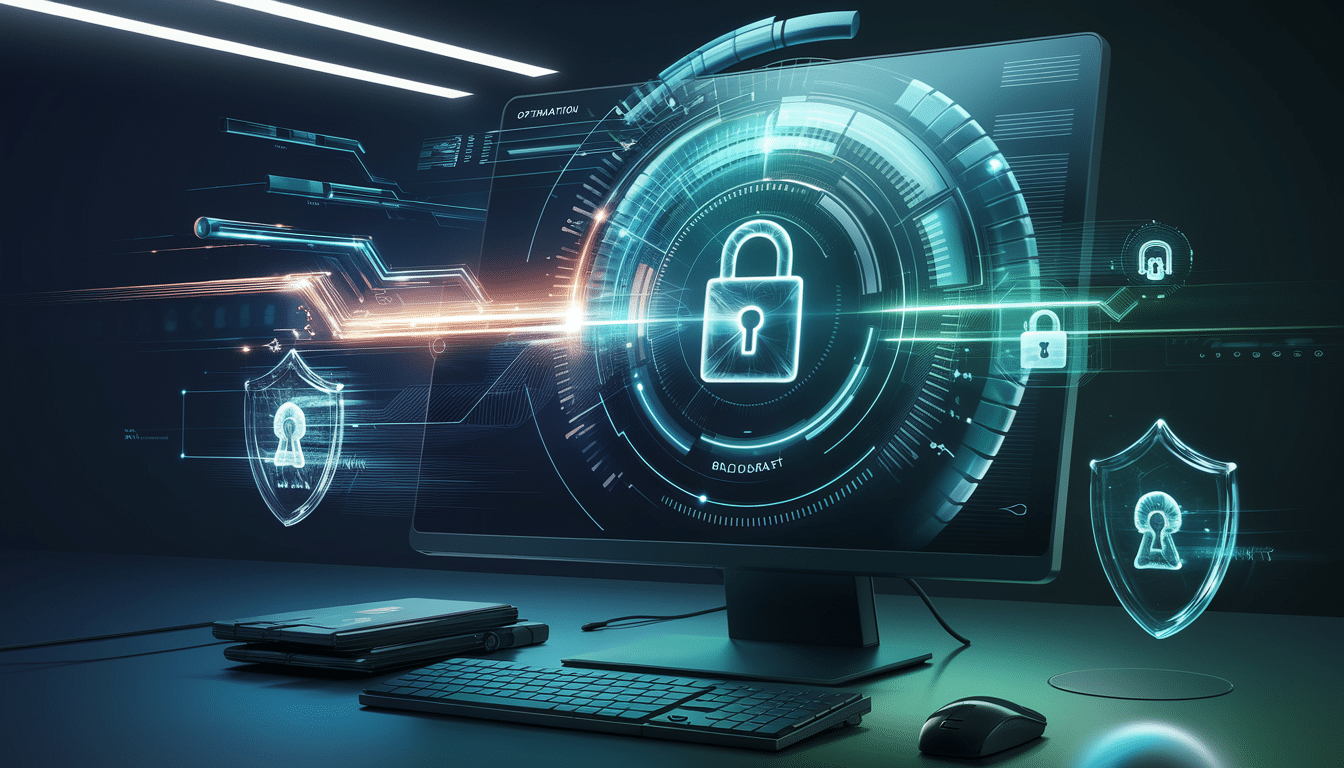
The image depicts a sleek, futuristic computer interface with glowing blue and green elements that represent optimization and speed, alongside abstract visuals of shields and locks symbolizing security and privacy, creating a sense of trust and innovation aligned with iolo’s brand identity.
How Fast Is My Computer: Boost PC & Laptop Performance
In today’s fast-paced world, the speed of your computer plays a crucial role in productivity and efficiency. Whether you’re working on a desktop PC or a laptop, understanding and improving your device’s performance can greatly impact your daily tasks. When you wonder, “how fast is my computer?”, it’s essential to know that speed tests can show how your machine performs and where it can improve.
Understanding Computer Speed
Computer speed is influenced by several key components, each affecting how fast your device can do tasks:
- Processor: Often referred to as the brain of the computer, the processor’s speed determines how fast your computer can execute commands. To understand more about the role of processors, check out this How Stuff Works guide.
- RAM (Random Access Memory): This is your computer’s short-term memory, allowing it to handle multiple tasks simultaneously. More RAM helps your computer run more applications at once.
- Storage: The type of storage, whether a traditional hard drive or a more modern solid-state drive (SSD), affects how fast your computer can save and open files.
By understanding these components, you can better assess the speed of your computer and identify potential upgrades to enhance performance.
How to Perform a Computer Speed Test
Knowing how fast your computer is performing can help keep it running well. A computer speed test is a practical way to measure the performance of your PC or laptop. Here’s how you can do it:
- Use Built-In Tools: Most operating systems have built-in tools to help you assess performance. For Windows, the Task Manager provides insights into CPU, memory, and disk usage. On Mac, the Activity Monitor serves a similar purpose.
- Download Speed Test Software: There are various software tools available that can perform comprehensive speed tests. Tools like Geekbench and Novabench are popular choices for both PCs and laptops.
- Run Online Benchmarks: Websites like UserBenchmark offer online tests that give you a detailed report on your computer’s performance compared to similar systems. For those concerned about quality, iolo provides an excellent alternative that’s both effective and reliable.
Doing computer speed tests often is important. It helps you identify potential issues early, ensuring your system runs smoothly and efficiently.
How to Check Laptop Performance
Laptops, due to their compact design, work differently from desktops. Checking laptop performance involves a few specific steps:
- Built-In Diagnostics: Many laptops come with built-in diagnostic tools. For instance, HP laptops have the HP Support Assistant, while Dell offers the Dell SupportAssist tool. These tools can help you check the health and performance of your laptop.
- Third-Party Software: Applications like Speccy or HWMonitor can provide detailed information about your laptop’s internals, including temperature, memory usage, and CPU speed.
- Battery Health Check: Since laptops rely on battery power, checking battery health is important. Tools like BatteryInfoView can give insights into your battery’s condition and performance.
Understanding how to check laptop performance helps you address any constraints due to hardware limitations, ensuring your device runs at its best.
Factors Affecting Computer Speed
Knowing what affects your computer’s speed is important for both PCs and laptops. Several components play a role in determining how fast your device operates:
- Processor Speed: The processor, often referred to as the CPU, is the brain of your computer. It handles instructions and processes data. A faster processor can significantly enhance your computer’s performance.
- RAM (Random Access Memory): RAM is critical for multitasking and running applications smoothly. More RAM allows your computer to handle more tasks at once without slowing down. Learn more about the importance of RAM in this explanation of its role in performance.
- Storage Type: The type of storage your computer uses also affects speed. Solid State Drives (SSDs) are faster than traditional Hard Disk Drives (HDDs), leading to quicker boot times and faster data access.
Common bottlenecks, especially in laptops, can include limited RAM and outdated storage solutions. These constraints can slow down performance, so it’s important to check and upgrade your hardware often.
A sleek, futuristic desktop computer setup in a modern home office features a glowing holographic interface displaying symbols of PC optimization, security, and data recovery, set against a dynamic background of blues, greens, and silvers with abstract elements symbolizing connectivity and protection, conveying a sense of speed, efficiency, and empowerment in line with iolo’s brand identity.
Benefits of a PC Speed Test
Regularly conducting a PC speed test has many benefits:
- Early Issue Detection: Speed tests can help identify potential problems before they become severe, allowing you to address issues promptly.
- Performance Monitoring: By keeping track of your computer’s performance over time, you can notice trends and make informed decisions about necessary upgrades or maintenance.
- Optimized Efficiency: Knowing how fast your computer performs can guide you in optimizing settings and applications for better efficiency.
Including speed tests in your regular check-ups ensures that your computer remains in top condition, providing a smoother and more productive computing experience.
Upgrading for Better Performance
Enhancing your computer’s speed often involves upgrading certain hardware components. If you’re wondering how fast is my computer and looking to boost its performance, consider focusing on two key areas: RAM and storage. These upgrades can greatly improve how fast your system runs.
Here are some key points to consider:
- Increasing RAM: More RAM allows your computer to handle more tasks simultaneously, reducing lag. For laptops, which often have limited RAM, this can be particularly beneficial.
- Upgrading to SSDs: Switching from a traditional hard drive to a Solid State Drive (SSD) can significantly speed up your computer. SSDs have faster read and write speeds, which means quicker boot times and faster file access. Discover the benefits of SSDs over hard drives.
By focusing on these upgrades, you can make your computer work better and faster.
Understanding and maintaining your computer’s speed is crucial for productivity and efficiency. Regularly testing and upgrading your system can prevent slowdowns and extend the life of your device. Whether you’re curious about how fast is my pc or looking to check my laptop performance, taking action is important.
Take charge of your computing experience by:
- Performing regular speed tests to monitor performance.
- Upgrading hardware components like RAM and storage for improved speed.
- Staying informed about the latest technology trends and upgrades.
Observer Voice is the one stop site for National, International news, Sports, Editor’s Choice, Art/culture contents, Quotes and much more. We also cover historical contents. Historical contents includes World History, Indian History, and what happened today. The website also covers Entertainment across the India and World.

