Microsoft Enhances Windows 11 Search Features
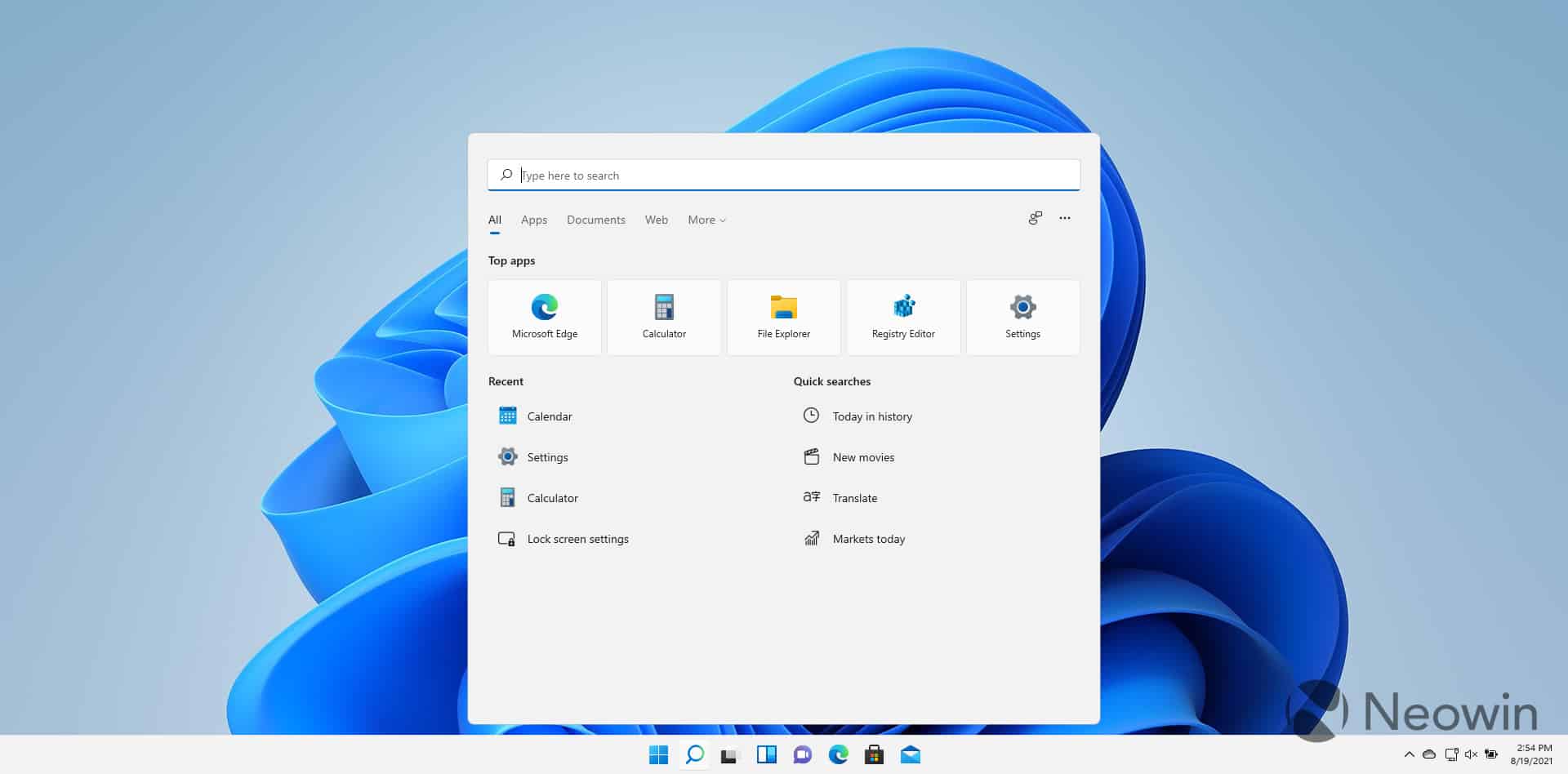
Microsoft has recently unveiled a new Insider Preview build for Windows 11, introducing significant enhancements to the Windows Search feature. This update, released on Friday, focuses on improving search capabilities for devices powered by Snapdragon chipsets. The new functionality leverages artificial intelligence (AI) to enable users to conduct natural language searches for files stored locally. This means that users can now type conversational commands to find specific files, images, or settings options. Microsoft has also indicated that this Copilot-powered feature will be extended to AMD and Intel-based Copilot+ PCs in a future update.
Windows 11 to Add Support for Natural Language Search Queries
In a recent blog post, Microsoft announced that the new search feature is part of the Windows 11 Insider Preview build 26120.2992 (KB5050083), which is currently available in the Dev Channel. This update is specifically designed for PCs equipped with Snapdragon X series chipsets. While the feature is now accessible to Insider users, it may take several weeks or even months before it becomes available to the broader public.
Traditionally, finding a file on Windows devices required users to input specific keywords related to the file’s name. However, the new Windows Search functionality allows users to perform semantic searches. This means that users can describe the file they are looking for in a more conversational manner. For example, instead of typing “sunset.jpg,” a user could simply type “photos of a sunset,” and the Copilot-powered device will understand the context and retrieve the relevant files.
This feature is designed to enhance user experience by making searches more intuitive and efficient. Users can utilize this functionality in various areas, including File Explorer, the Windows search box on the taskbar, and the Settings app. The ability to search using natural language is a significant step forward in making technology more accessible to everyone.
How the New Search Feature Works
The new search feature is designed to work seamlessly across different applications within Windows 11. Users can access it through the File Explorer, the taskbar search box, or directly within the Settings app. For instance, if a user types “bridge at sunset,” the system will return images that match that description. Similarly, entering “change my theme” in the Settings app will prompt the Copilot to display the relevant settings options.
One of the key advantages of this feature is that it operates locally on the device. This means that users can perform searches without needing an active internet connection. The feature currently supports searches for files saved in indexed locations on the PC. Users can manage these indexed locations by navigating to Settings > Privacy & security > Searching Windows. By enabling the Enhanced option, users can ensure that their entire PC is indexed for more comprehensive search results.
However, there are some limitations to the feature in its current preview state. For now, it only works for files stored locally and does not extend to cloud storage. Microsoft has indicated that future updates may allow users to search for documents and photos saved in the cloud, further enhancing the feature’s utility.
Language and File Format Support
As part of the new update, Microsoft has also specified the languages and file formats supported by the enhanced search feature. Currently, the feature supports six languages: Chinese, English, French, German, Japanese, and Spanish. This broad language support aims to cater to a diverse user base, making the feature accessible to non-English speakers.
In terms of file formats, the search feature can handle various document types, including .txt, .pdf, .docx, .doc, .rtf, .pptx, .ppt, .xls, and .xlsx. For images, it supports formats such as .jpg/.jpeg, .png, .gif, .bmp, and .ico. This wide range of supported formats ensures that users can effectively search for different types of content on their devices.
While the new search feature is a promising addition to Windows 11, it is still in the preview stage. Users can expect further enhancements and updates in the coming months. Microsoft is committed to refining this feature and expanding its capabilities, making it an essential tool for users seeking a more efficient way to navigate their files and settings.
Observer Voice is the one stop site for National, International news, Sports, Editor’s Choice, Art/culture contents, Quotes and much more. We also cover historical contents. Historical contents includes World History, Indian History, and what happened today. The website also covers Entertainment across the India and World.

