Microsoft Trials AI Enhancements in MS Paint and Snipping Tool
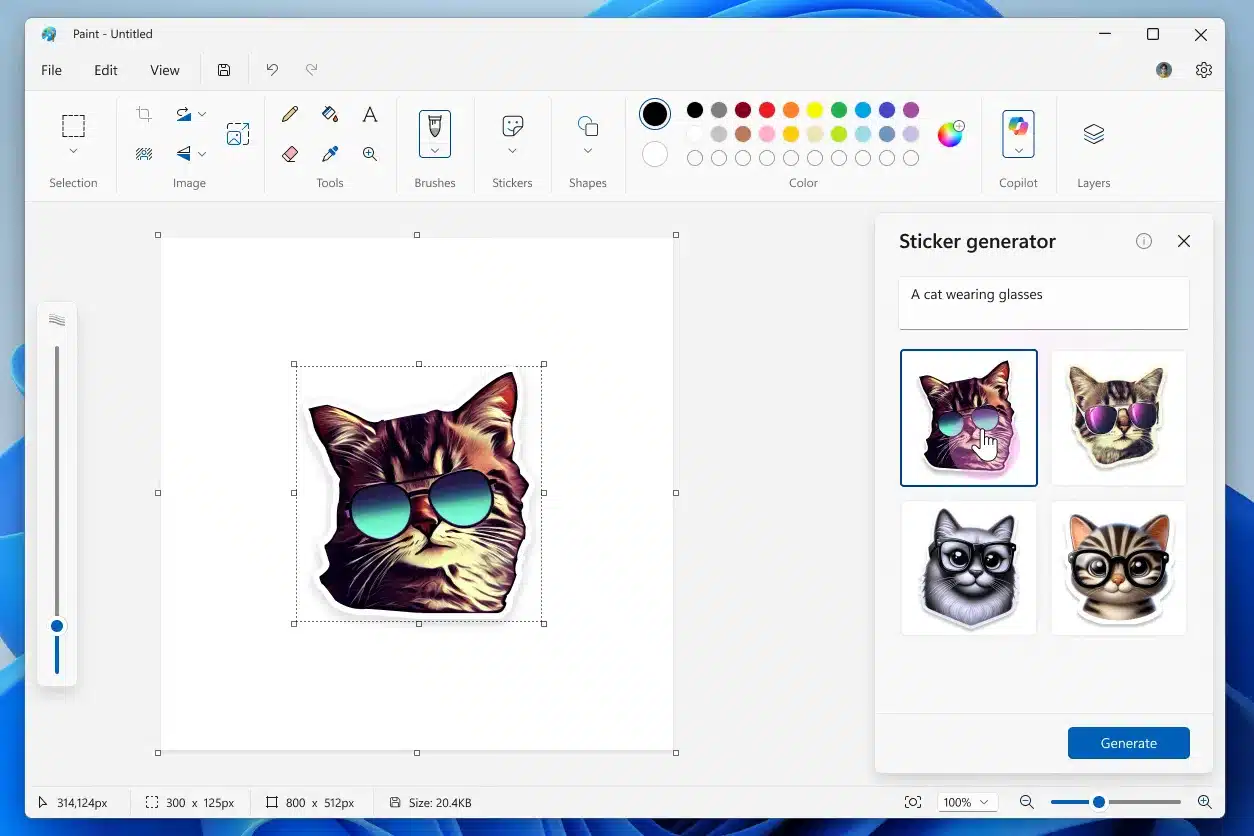
Microsoft is rolling out exciting new artificial intelligence (AI) features for its first-party applications in Windows 11, targeting users in the Canary and Dev channels. The tech giant announced this update specifically for users with a Copilot+ PC, introducing enhancements to popular applications like MS Paint, the Snipping Tool, and Notepad. These features aim to streamline user experience and expand creative possibilities, although a general release date has yet to be confirmed.
Innovative Features in MS Paint
The latest update brings two significant AI enhancements to MS Paint. The first is a Sticker Generator, which allows users to create custom stickers using text prompts. This feature is integrated into the Copilot menu, where users can describe their desired sticker. Once the description is submitted, Copilot generates four variations for users to choose from. They can easily add their selected sticker to the canvas or save it for later use. Additionally, users can access their created stickers through a new Stickers option in the toolbar.
Another noteworthy addition is the Object Select tool, which leverages AI to help users isolate and edit individual elements within an image. By simply hovering the cursor over an object, users can select it for separate editing. This tool enhances the creative process, making it easier to manipulate images. Furthermore, a new dialogue box will provide users with a quick overview of both new and existing features in Paint, ensuring they can maximize their use of the application.
Enhancements to the Snipping Tool
The Snipping Tool is also receiving valuable upgrades with this update. One of the standout features is the Perfect Screenshot tool, which assists users in capturing precise screenshots without the hassle of resizing or cropping afterward. By activating the Snipping Tool with the Print Screen keyboard shortcut, users can select the Perfect Screenshot option in rectangle mode. As they define the area to capture, the AI automatically resizes the screenshot to include only the selected content, allowing for further adjustments before finalizing the capture.
Additionally, the Colour Picker tool has been introduced, enabling users to quickly identify the color code of any area on their screen. Users can choose the output format for the color code, whether HEX, RGB, or HSL values. By moving the cursor over the desired area, the tool displays the corresponding color code, and users can zoom in to inspect smaller regions for precise color matching.
AI-Powered Features in Notepad
Notepad is also set to benefit from AI integration with the introduction of the Write feature. This tool allows users to generate new text content directly within the app, whether starting from a blank note or expanding on an existing draft. Users can activate Write by right-clicking or selecting it from the Copilot menu. A text field will appear, prompting users to describe what they want the AI to generate. After submitting their request, Copilot produces a response that users can choose to incorporate into their document or refine further.
To utilize the Write feature, users must be signed into their Microsoft account. This feature operates on a credit system, similar to other AI functionalities in Windows 11. Free-tier users receive 15 credits monthly, while Microsoft 365 Personal and Family subscribers get 60 credits. Copilot Pro subscribers enjoy unlimited credits, enhancing their ability to leverage AI capabilities in Notepad.
As Microsoft continues to innovate, these new AI features promise to enhance productivity and creativity for Windows 11 users, making everyday tasks more efficient and enjoyable.
Observer Voice is the one stop site for National, International news, Sports, Editor’s Choice, Art/culture contents, Quotes and much more. We also cover historical contents. Historical contents includes World History, Indian History, and what happened today. The website also covers Entertainment across the India and World.

